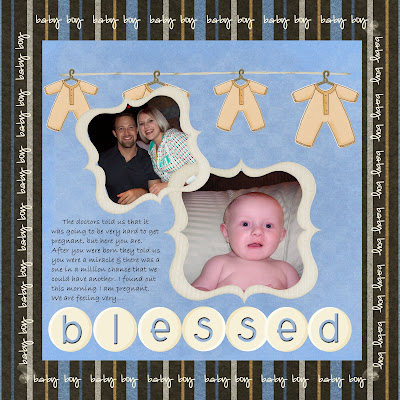
Wednesday, June 30, 2010
Tuesday, June 29, 2010
My First Creative Team!

Some ladies on JM suggested Mandy King's CT because it a Kit by Kit. Which really means that I don't have to feel obligated to use all of her kits. Even though everything I have seen from her I think I could really use. Anyway, last week I was able to get in on her Morning Hymm Kit. I love absolutely love the colors. I hope you like it too!
Monday, June 28, 2010
How to use Predesigned SBC Albums
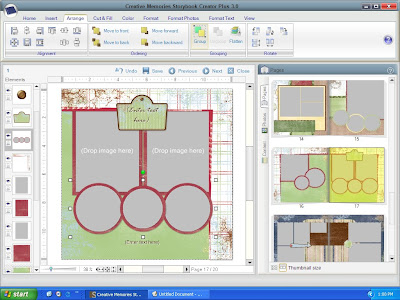


Creative Memories has so many freebie albums on their site that you can download. So I want to help you learn to use them with your program.
1. Choose the style you like & download it if you haven't already.
2. Open & load that project, choose auto fill if you really want it to be easy.
3. Along the left side of the screen are all the layers, click on the first one you want to change.
4. I clicked the red stripe on the left hand side.
5. Choose the cut & fill tab at the top of SBC.
6. Choose color or paper to fill that selected item.
7. You can change as much or as little as you want.
8. Do you like something off another page? Just copy & paste it.
9. These photo circles were 6 individual elements. I grouped them.
a. Grouping: hold the shift button & click on everything you want to group, then go to arrange on the top of the page & click group. This will make them one item.
10. Right click & copy then paste to the page you want it.
Predesigned albums are awesome because you can easily customize them!
Have Fun!
Tuesday, June 22, 2010
The Secret to Uploading Non Creative Memory Kits....
to your Storybook Creator. Once my friend shared this with my I was "like, duh" Lol. Super easy & very awesome. So let's thanks Margaret for knowing how to read & share tutorials. Thanks Margaret!
Here it is, in simple form:
1. Open Storybook Creator
2. Click Manage My Content
3. Click Create
4. Choose Folder (if this is the first kit by this designer)
5. Name it ( I use the designers name)
6. Go to the folder & use the pull down arrow
7. Choose Add A User Package
8. Name it
9. Click on that package
10. Now, click on the drive at the top just below the package name
11. Now open the file that you have the kit saved.
12. Hold down the control key while clicking on each item that you want to transfer over.
13. Drag them over to your Storybook & place them in the file you just made.
14. Last Step: Use them in your Storybook Creator!
I hope I got everything. I was trying to type instructions while I was doing it. Let me know if you need more help!
Here it is, in simple form:
1. Open Storybook Creator
2. Click Manage My Content
3. Click Create
4. Choose Folder (if this is the first kit by this designer)
5. Name it ( I use the designers name)
6. Go to the folder & use the pull down arrow
7. Choose Add A User Package
8. Name it
9. Click on that package
10. Now, click on the drive at the top just below the package name
11. Now open the file that you have the kit saved.
12. Hold down the control key while clicking on each item that you want to transfer over.
13. Drag them over to your Storybook & place them in the file you just made.
14. Last Step: Use them in your Storybook Creator!
I hope I got everything. I was trying to type instructions while I was doing it. Let me know if you need more help!
Friday, June 18, 2010
Some Freebies for the Weekend
Dodie's Blog ~ Doodle Boarders
Funky Flower Designs ~ Watermelon Alpha
Scraps & Tubes ~ Papers
Make sure you leave some love on each blog if you use their stuff.
Have a great weekend!
Funky Flower Designs ~ Watermelon Alpha
Scraps & Tubes ~ Papers
Make sure you leave some love on each blog if you use their stuff.
Have a great weekend!
Friday, June 11, 2010
The Countdown is ON!
There are only about 48 hours before the largest sale that Creative Memories has ever had. If you are a traditional scrapper but have been thinking about going Digital, now is the time. Storybook Creator is going to be 40% off! With the money you save buying the digital program you can buy the totally awesome new products that are coming out in July!
Please contact me if you are interested in our all day scrap. July 17, 2010 from 9-5 you can come & join us for scrapping, food, & fun!
Email me or call me!
Please contact me if you are interested in our all day scrap. July 17, 2010 from 9-5 you can come & join us for scrapping, food, & fun!
Email me or call me!
Tuesday, June 8, 2010
Look!
Very Hot June Specials for Creative Memories!
The biggest sale ever! Visit my site for orders!
www.mycmsite.com/aprildalton
June 14 ~ June 27 ONLY!
40% off the most popular power palettes & tools.
You have to check it out.
The biggest sale ever! Visit my site for orders!
www.mycmsite.com/aprildalton
June 14 ~ June 27 ONLY!
40% off the most popular power palettes & tools.
You have to check it out.
Sunday, June 6, 2010
Awesome Summer Blog Train
Subscribe to:
Posts (Atom)

